Unified tax settings for Marketplace Managers
Major Upgrade
Tax strategy configuration is now consolidated into a single page for Marketplace Managers.
Previously, configurations for Avalara, Canadian Flat, Flat per Country (formerly Multi Flat), Global Flat (formerly Flat), and None were managed across multiple, restricted pages. The new page brings all five strategies together in one place. Marketplace Managers can now view and edit configurations in a single flow. An Activity Log adds transparency and auditability.
To select or modify a tax calculation method for a marketplace,
-
Go to Manage > Marketplace > Settings > BILLING SETTINGS | Tax Settings.
-
Click Edit in the Marketplace Tax Strategy section.
-
In the Tax Strategy field, select the tax calculation method for your marketplace.
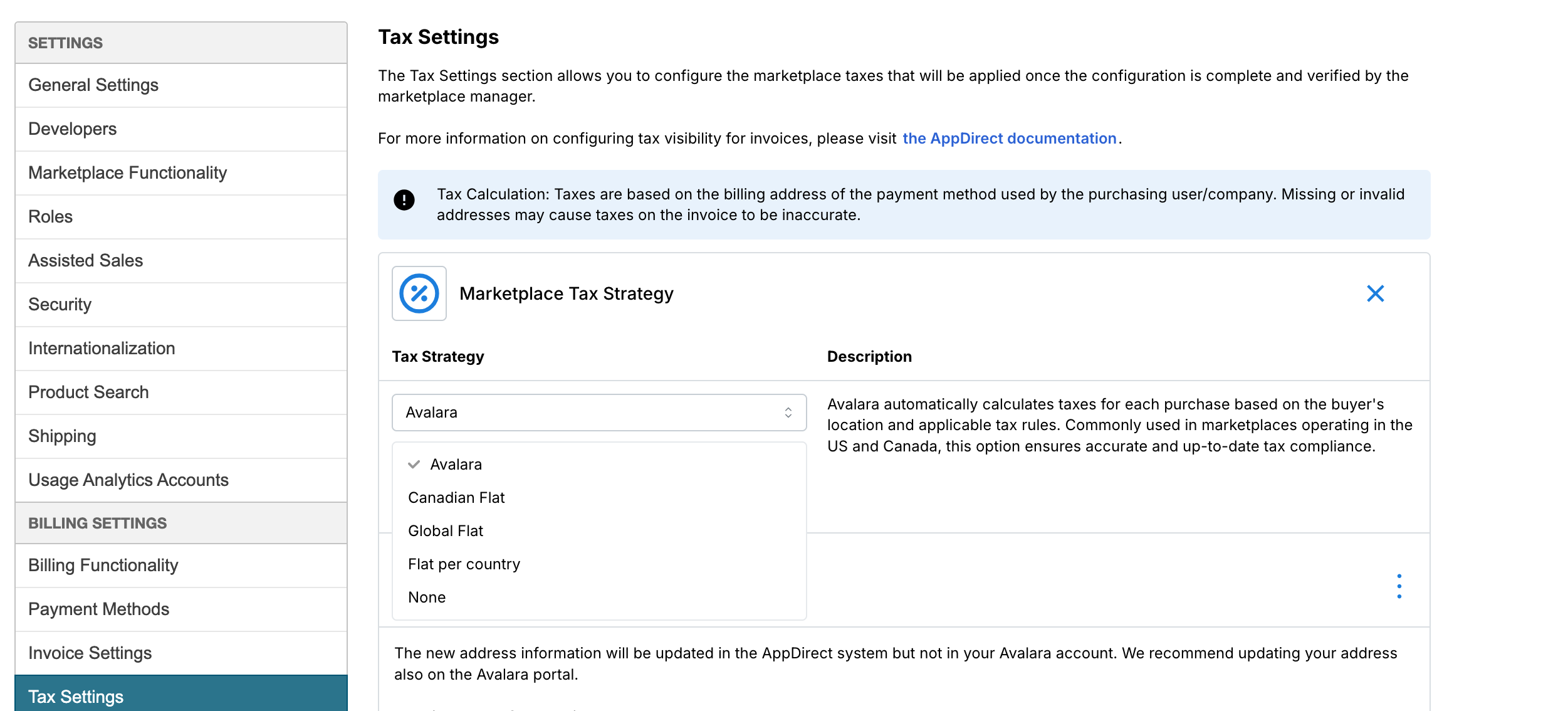
A new Activity Log provides transparency and auditability.
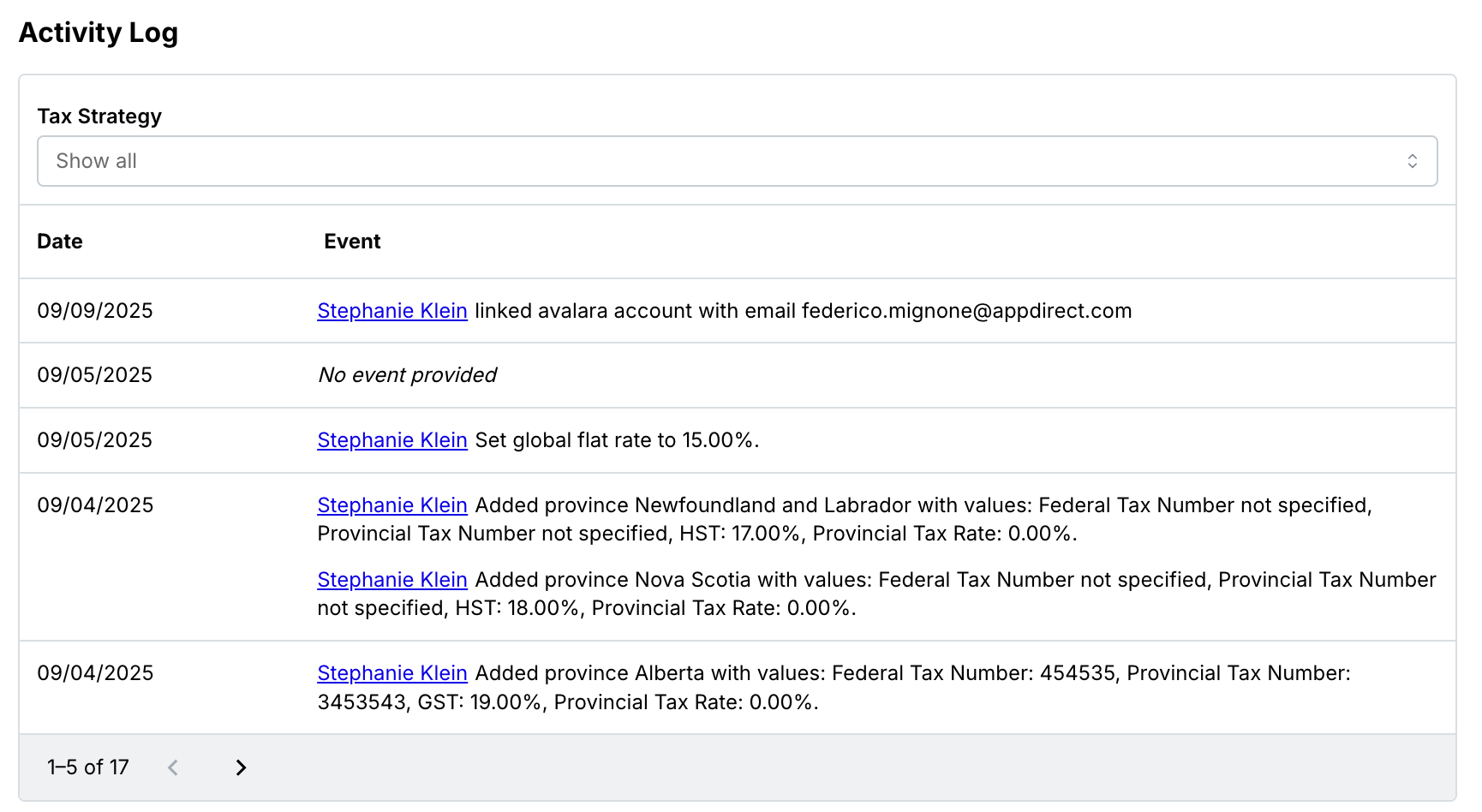
Feature enablement
This feature is not enabled by default. Contact your AppDirect technical representative to request it.
Setting enablement
No setting enablement is required.
Documentation
Refer to Configure taxation for your marketplace.
Was this page helpful?
Tell us more…
Help us improve our content. Responses are anonymous.
Thanks
We appreciate your feedback!